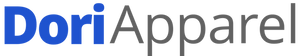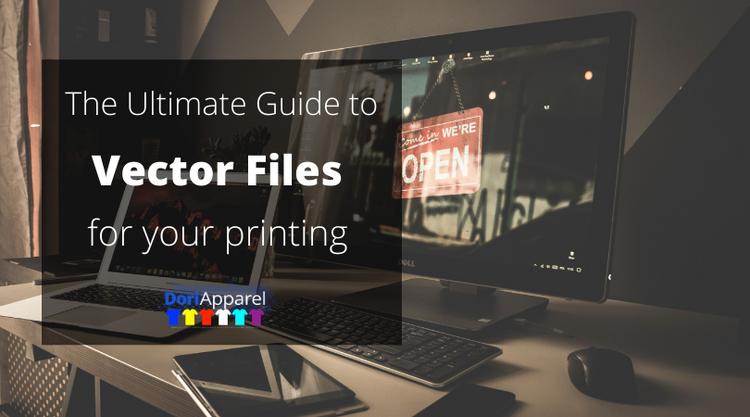To get the best results from printing - especially screen printing - we need your design file to be sent to us as a Vector File.
We understand that this might not mean much to most of our customers, so we have put together a wee guide to help you figure out if you have the file you need, and what to do about it if you don't!
As always, if you have any questions, get in touch with one of our Customer Care Specialists who will be more than happy to help.
What is a vector file?
Vector art is created using vector illustration software programs, such as Adobe Illustrator or Corel Draw.
Vector files are essentially mathematical formulas, not just flat images. The file establishes points on a grid that the computer then reads and displays as an image.
As the design is actually a formula for points on a grid - instead of pixels or coloured blocks - the size of the image doesn't matter. Everything scales up with the size of the print.
The most common types of vector files are made in Adobe Illustrator or CorelDRAW and will end with .ai , .eps , .pdf or .svg.

How do I know if my EPS, AI or PDF file is a vector file?
Just because a file name ends with .eps, .ai, .svg, or .pdf, doesn’t mean it is a vector file. So how can you tell?
A quick trick is to zoom in or enlarge your design on your screen. If your edges become blurry or appear to have shades of colour, it's not a vector file.
If your edges are crisp and the colour appears solid, it's most likely a vector file.
I have a hi-quality PNG - can I use that?
Raster images, such as PNGs, are made up of a set number of pixels, squares or blocks. The pixels are then coloured to make up your design - like putting together a mosaic.
If your design is made at 300 DPI (hi-quality), this means you have 300 individual squares of colour, filled in in such a way that displays your image.
Because of this set number of pixels in your raster image, if we print it at a larger dimension than what it's designed for, it will appear grainy, blurry and pixelated because the squares themselves are forced to grow bigger but the colours of those pixels remains the same.
It is also much harder to edit a PNG after the image has become "flattened" - a vector file will allow us to edit the layers of colour separately.

My art isn’t a vector file, what can I do?
If you had a professional graphic artist design your logo, ask for the vector files.
If you work for a larger company, try asking the marketing or design department if they have vector files.
Your logo should always be created as a vector file - not just so you can use it for apparel or promotional items like keep cups and bags, but also on larger surfaces, such as signs, banners or vehicles!
If you can’t find a vector file you will need one created.
Can Dori redraw my design as a vector file?
We're happy to arrange the redraw with our graphic designer but, due to the work that goes into the process, this is not a complimentary service.
Send your design through to your Dori Customer Care Specialist and ask for a quote to redraw your design as a vector file.
Once that's finished, not only will you have perfectly printed gear, you will own your vector file that you can use in any future print work!